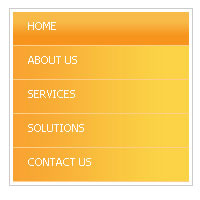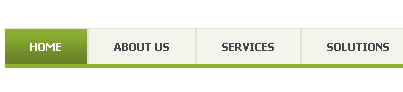After designing a layout for a web site, we obviously start converting it into HTML during this session as a web designer we mainly concentrate on cross browser compatibility but we also need to concentrate on some basic seo things like…
1. Using Correct Doctype.
2. Using Meta Content and Meta Keywords.
3. Using Alt tags for Images.
4. Using Valid HTML and CSS code.
5. Make your web site load fast.
1. Why to Use Doctype and what does correct doctype means?
Document type defination(DTD) is also know as Doctype, doctype informs the browser how to interpret the content of the page. If the the doctype is not declared, the browser assumes you don’t know how to code, and goes into quirks mode. If you know what you are doing and include a correct HTML doctype, your page will be rendered in standards mode.
Some Recommended DTDs to use in your Web document.
Use correct doctype, for example your using strict doctype and you use used align in in div tag or in p tag then doctype you used is not correct because align attribute is deprecated in strict doctype.
2. Using Meta Content and Meta Keywords.
Use proper keywords and content relate to your web site, that helps search engine to crawl your web site.
3. Using Alt tags for Images.
Specify alt tag for image and that alt tag should be a keyword related to web site, because images you have placed on site can be seen by visitors but not by search engines, so alt tag help search engines to read, with the help of alt tags search engines display the image results.
4. Using Valid HTML and CSS code.
Validate your html and css code and make your code w3c standard.
validate your html code here
http://validator.w3.org
validate your css code here
http://jigsaw.w3.org/css-validator
5. Make your web site load fast.
Don’t mess up your site with heavy images that makes your site heavy and slow, try to optimize images that reduces weight and helps to load fast.
Online Image Optimizer

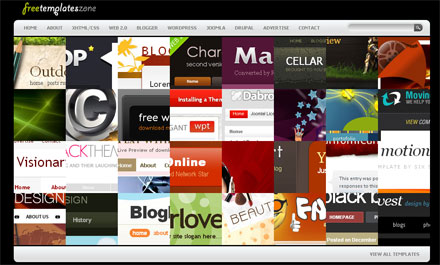



 Posted by santosh setty
Posted by santosh setty